You can not select more than 25 topics
Topics must start with a letter or number, can include dashes ('-') and can be up to 35 characters long.
|
|
# youtube-dlG
A cross platform front-end GUI of the popular [youtube-dl](https://rg3.github.io/youtube-dl/) media downloader written in wxPython. [Supported sites](https://rg3.github.io/youtube-dl/supportedsites.html)
## Screenshots
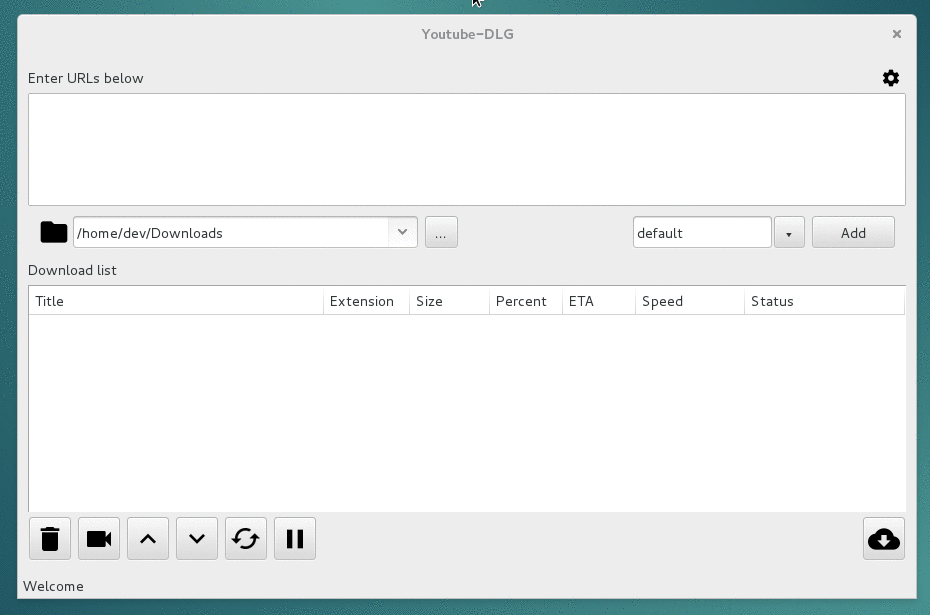
## Requirements
* [Python 2.7.3+](https://www.python.org/downloads)* [wxPython 3](https://wxpython.org/download.php)* [TwoDict](https://pypi.python.org/pypi/twodict)* [GNU gettext](https://www.gnu.org/software/gettext/) (to build the package)* [FFmpeg](https://ffmpeg.org/download.html) (optional, to post process video files)
## Downloads
* [Source (.zip)](https://github.com/MrS0m30n3/youtube-dl-gui/archive/0.4.zip)* [Source (.tar.gz)](https://github.com/MrS0m30n3/youtube-dl-gui/archive/0.4.tar.gz)* [PyPi](https://pypi.python.org/pypi/youtube-dlg/0.4)* [Ubuntu PPA](http://ppa.launchpad.net/nilarimogard/webupd8/ubuntu/pool/main/y/youtube-dlg/)* [Arch AUR](https://aur.archlinux.org/packages/youtube-dl-gui-git/)* [Slackware SlackBuild](https://slackbuilds.org/repository/14.2/network/youtube-dl-gui/)* [openSUSE](https://software.opensuse.org/package/youtube-dl-gui)* [Windows Installer](https://github.com/MrS0m30n3/youtube-dl-gui/releases/download/0.4/youtube-dl-gui-0.4-win-setup.zip)* [Windows Portable](https://github.com/MrS0m30n3/youtube-dl-gui/releases/download/0.4/youtube-dl-gui-0.4-win-portable.zip)
## Installation
### Install From Source
1. Download & extract the source2. Change directory into *youtube-dl-gui-0.4*3. Run `python setup.py install`
### Install PyPi
1. Run `pip install youtube-dlg`
### Install Windows Installer
1. Download & extract the Windows installer2. Run the `setup.exe` file
## Contributing
* **Add support for new language:** See [localization howto](docs/localization_howto.md)* **Report a bug:** See [issues](https://github.com/MrS0m30n3/youtube-dl-gui/issues)
## Authors
See [AUTHORS](AUTHORS) file
## License
The [Public Domain License](LICENSE)
## Frequently Asked Questions
See [FAQs](docs/faqs.md) file
## Thanks
Thanks to everyone who contributed to this project and to [@philipzae](https://github.com/philipzae) for designing the new UI layout.
|