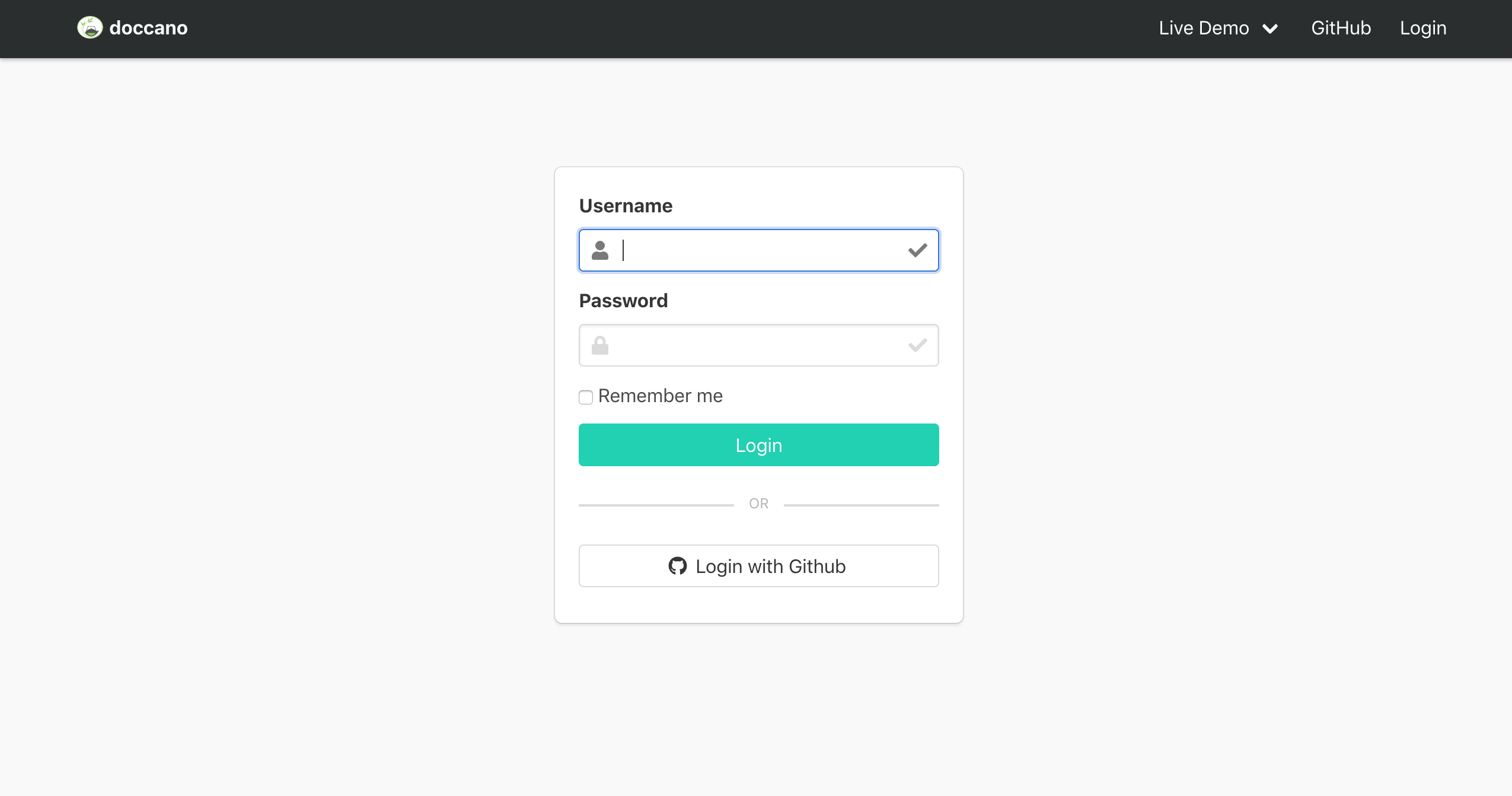mirror of https://github.com/doccano/doccano.git
pythonannotation-tooldatasetsactive-learningtext-annotationdatasetnatural-language-processingdata-labelingmachine-learning
You can not select more than 25 topics
Topics must start with a letter or number, can include dashes ('-') and can be up to 35 characters long.
1.4 KiB
1.4 KiB
This document aims to instruct how to setup OAuth for doccano. doccano now supports social login via GitHub and Active Directory by #75. In this document, we show GitHub OAuth as an example.
Create OAuth App
- In the upper-right corner of GitHub, click your profile photo, then click Settings.
- In the left sidebar, click Developer settings.
- In the left sidebar, click OAuth Apps.
- Click New OAuth App.
- In "Application name", type the name of your app.
- In "Homepage URL", type the full URL to your app's website.
- In "Authorization callback URL", type the callback URL(e.g. https://example.com/social/complete/github/) of your app.
- Click Register application.
Set enviromental variables
Once the application is registered, your app's Client ID and Client Secret will be displayed on the following page:
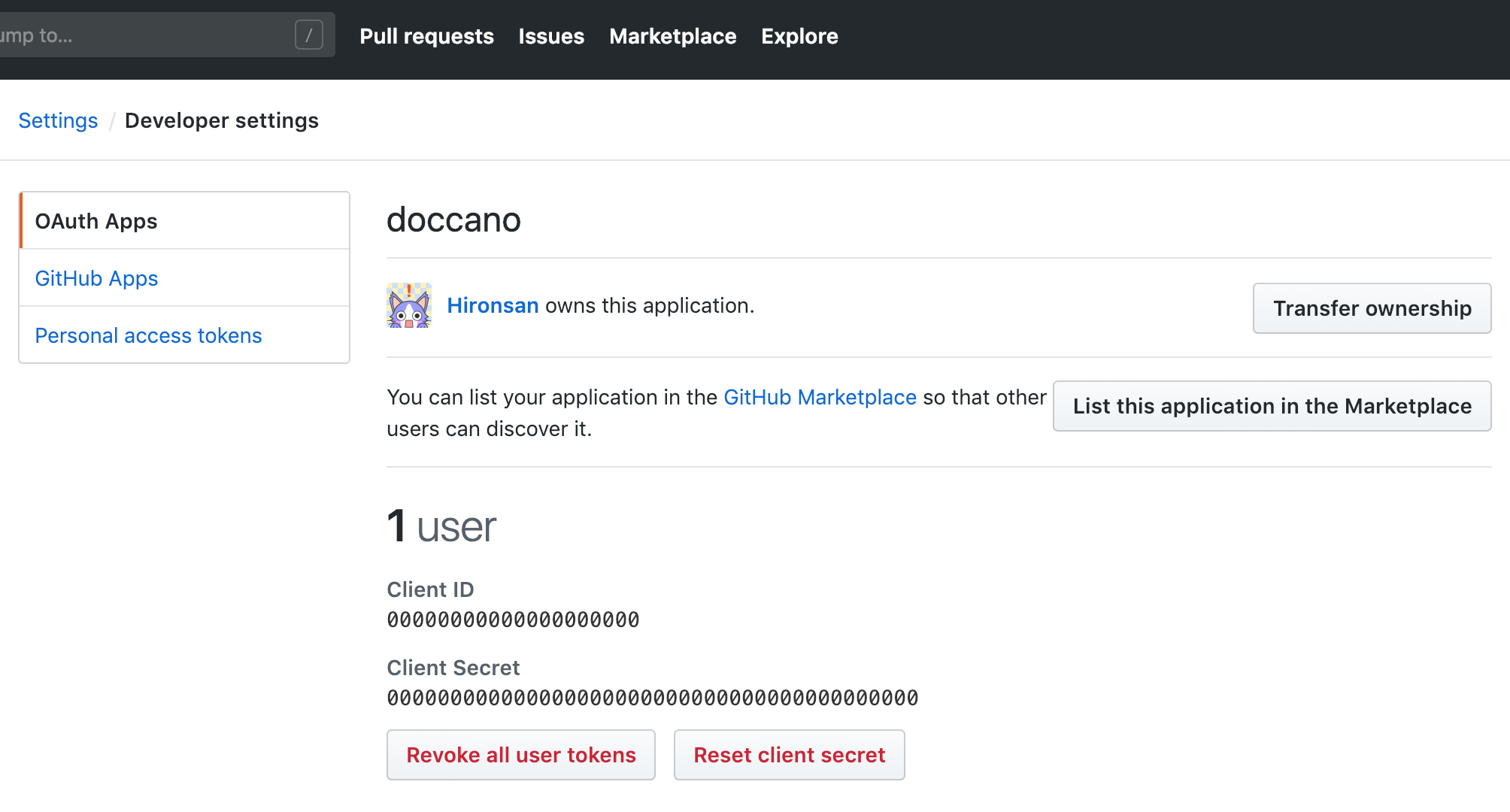
- Copy the
Client IDandClient Secretfrom the Developer Applications of your app on GitHub. - Set the
Client IDandClient Secretto enviromental variables:
export OAUTH_GITHUB_KEY=YOUR_CLIENT_ID
export OAUTH_GITHUB_SECRET=YOUR_CLIENT_SECRET
Run server
python manage.py runserver
Go to login page: